
ya_Group - multitrack (channel) audio devices in Ableton Live
make any Live device multichannel capable
link Live devices across tracks & sends
• 10 groups (A-J) are supported per live set.
• place ya_Master just before any Live device you want to make a master
• any changes to the master device is also affecting all slaves of the same group
• likewise any automation of the master device also affects the slaves
• pre configured master & slave racks for all Live standard audio effects are included.
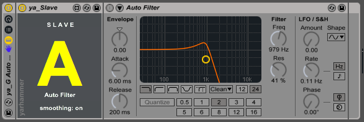
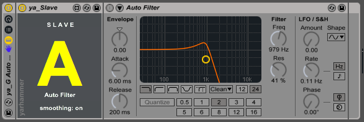
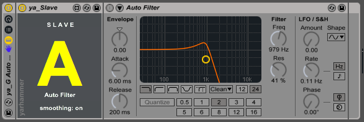
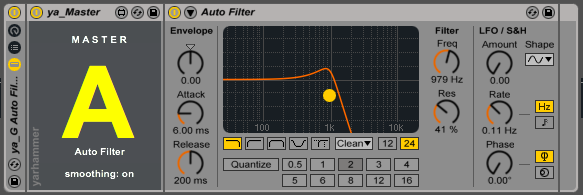
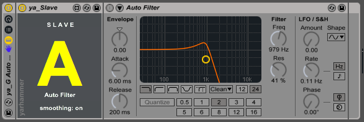
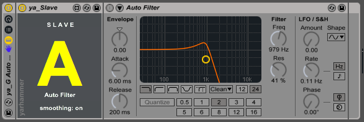
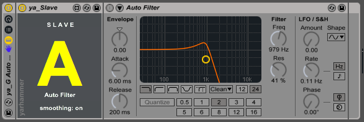
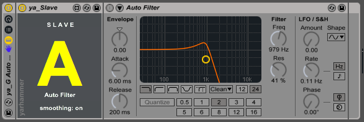
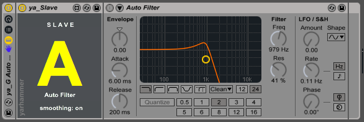
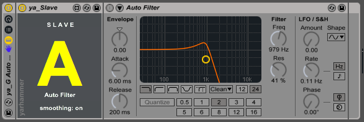
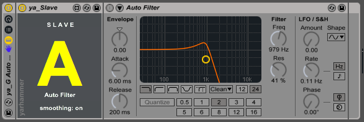
even though ya_Group was originally created to handle multichannel audio here is a video by ARTFX illustrating a use of ya_Group in a EDM arrangement:
also here is a french video from Danyrockjr. illustrating a use of ya_Group.
(please note, that the use of ya_Group for midi devices is not supportet. ya_MidiGroup should be used instead)
Please note: These devices have been created for our own use and only been tested on Mac.
If you run into problems you may send reports and comments to contact@yarhammer.com
However, we do not officially offer support and might not be able to help or answer at all.
Creative Commons Attribution-NonCommercial 3.0 Unported License.